Motivation from RStudio
RStudio has a great set of expanding features including a terminal, Git integration, and a new Connections tab. Almost enough to make me want to switch from using Emacs as my editor/IDE/operating system. One of the many nice features of RStudio is the Knit button for rendering R Markdown (.Rmd) documents to output formats like HTML or PDF (or even Microsoft Word).
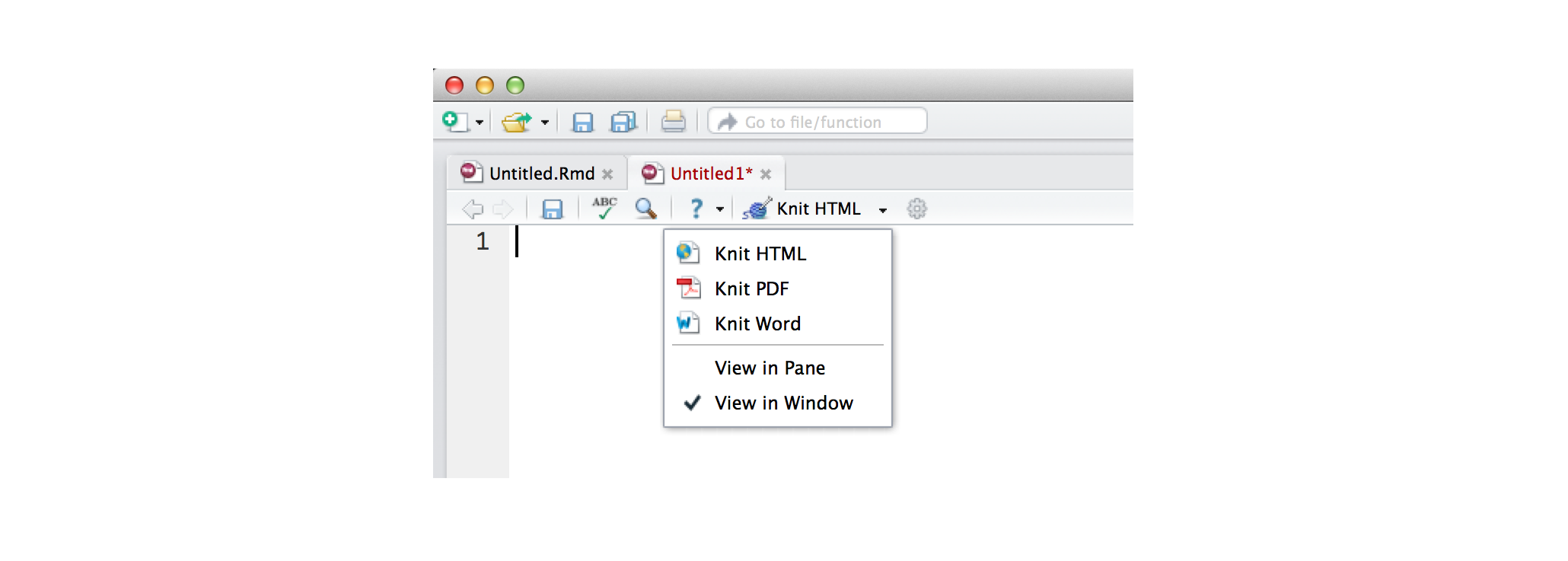
My Previous Workflow
Recently I have been writing a lot of R markdown documents to create reproducible reports at work. The rmarkdown package makes it very easy. You just need to run the rmarkdown::render() function to knit an .Rmd file to markdown and subsequently render the output file (PDF, Word, HTML, etc.) with a single command!
My R Markdown files would always have a chunk at the top which was not evaluated or run and just held the command to run in R to render the output.
---
title: "Report"
author: Stefan Avey
date: "`r Sys.Date()`"
output: html_document
---
```{r render, eval = FALSE, echo = FALSE}
library(rmarkdown)
rmarkdown::render("path/to/Report.Rmd", output_dir = "../reports")
```
# Body of ReportSo anytime I wanted to render the document I would search for this block, use C-c C-c to run it in the current R process, and then wait for the command to finish in R before making my next edit (fixing an error, adding more chunks, etc.).
This strategy is sub-optimal for a few reasons
- It takes multiple, repetitive keystrokes to reverse search, execute the code, and pop the mark back to the original place
C-r render RET C-c C-c C-u C-SPC - The code gets run in whatever R process the script is currently associated with. This is a minor issue but I prefer the rendering to happen in a “fresh” R process to avoid bugs or issues from interactively defined variables.
Finding a Better Way
I wasn’t sure if support for a better R Markdown workflow was already included in ESS (and I’m trying to dabble in elisp) so I wrote my own elisp function to render the document.
;; spa/rmd-render
;; Global history list allows Emacs to "remember" the last
;; render commands and propose as suggestions in the minibuffer.
(defvar rmd-render-history nil "History list for spa/rmd-render.")
(defun spa/rmd-render (arg)
"Render the current Rmd file to PDF output.
With a prefix arg, edit the R command in the minibuffer"
(interactive "P")
;; Build the default R render command
(setq rcmd (concat "rmarkdown::render('" buffer-file-name "',"
"output_dir = '../reports',"
"output_format = 'pdf_document')"))
;; Check for prefix argument
(if arg
(progn
;; Use last command as the default (if non-nil)
(setq prev-history (car rmd-render-history))
(if prev-history
(setq rcmd prev-history)
nil)
;; Allow the user to modify rcmd
(setq rcmd
(read-from-minibuffer "Run: " rcmd nil nil 'rmd-render-history))
)
;; With no prefix arg, add default rcmd to history
(setq rmd-render-history (add-to-history 'rmd-render-history rcmd)))
;; Build and evaluate the shell command
(setq command (concat "echo \"" rcmd "\" | R --vanilla"))
(compile command))
(define-key polymode-mode-map (kbd "C-c r") 'spa/rmd-render)I shared this function in an answer on Stack Overflow. The accepted answer is good and uses polymode-weave but I prefer to use rmarkdown::render() which uses knitr and pandoc under the hood.
So - what does my function (spa/rmd-render) actually do? It simply builds a string containing the R command (in the variable rcmd), pipes that to R using a shell command (the variable command) and runs it using the compile function.
Note that I have some specific parameter settings like output_dir = '../reports' because I always have a consistent directory structure and want my report in a particular directory but the elisp can be easily customized to suit your needs by calling it with a prefix argument (e.g., C-u). I use this for example when I want to write the same report to multiple output formats that I have specified in my header. I can just type C-u C-c r and change the output_format from ‘pdf_document’ to ‘all’. The function also has a history - so typing C-u C-c r followed by M-p will cycle through history of previous render commands.
With this in your init file, you only need to type C-c r from inside your .Rmd file (or C-u C-c r to render to a different format, location, etc.). The command will open a new window with a buffer called compilation where any errors will appear.
Summary
This could definitely be improved and some may still prefer the built in command polymode-weave but I find that this makes me much more efficient. In any case, it was fun to practice coding in Emacs lisp. The most useful thing I learned was that the compile function (M-x compile) can be used for more than just running make. It actually will work with any shell command!